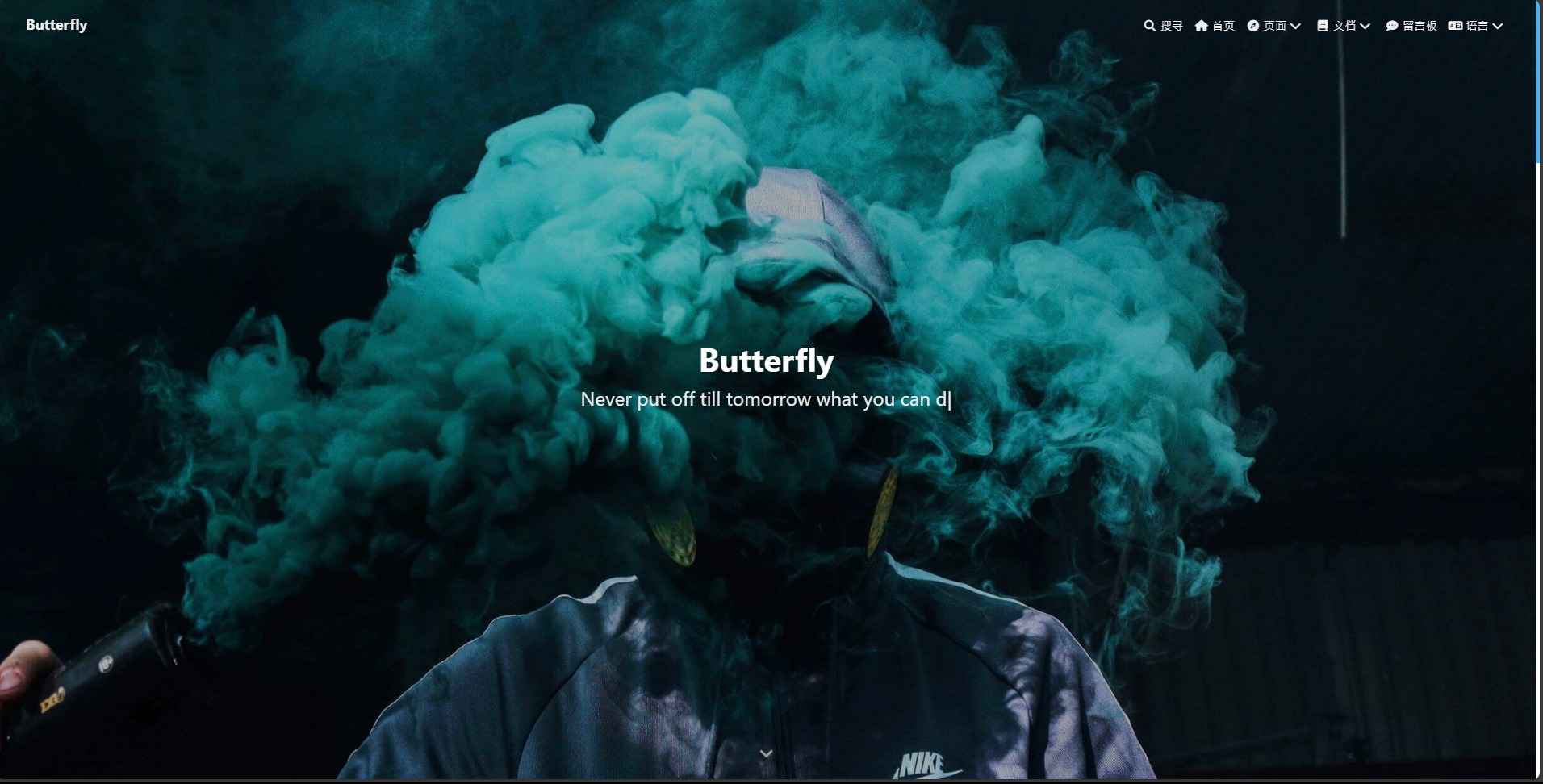Hexo Butterfly主题配置指南
一、主题安装
1.1 通过npm安装(推荐)
npm install hexo-theme-butterfly
|
1.2 通过Git克隆
git clone -b master https://github.com/jerryc127/hexo-theme-butterfly.git themes/butterfly
|
1.3 启用主题
修改Hexo根目录的_config.yml:
二、基础配置
2.1 网站图标配置
favicon:
small: /img/favicon-16x16.png
medium: /img/favicon-32x32.png
apple_touch_icon: /img/apple-touch-icon.png
safari_pinned_tab: /img/logo.svg
|
2.2 侧边栏设置
aside:
enable: true
avatar:
img: /img/avatar.png
round: true
name: "技术博主"
description: "热爱技术,乐于分享"
|
2.3 导航菜单配置
menu:
首页: / || fas fa-home
归档: /archives/ || fas fa-archive
标签: /tags/ || fas fa-tags
分类: /categories/ || fas fa-folder-open
关于: /about/ || fas fa-user
|
三、页面功能配置
3.1 文章页设置
post:
reward:
enable: true
wechatpay: /img/wechatpay.png
alipay: /img/alipay.png
copyright: true
meta:
date_type: created
|
3.2 代码高亮配置
highlight_theme: mac
prismjs:
enable: true
preprocess: true
line_number: true
|
四、插件集成
4.1 评论系统配置
Gitalk示例:
gitalk:
enable: true
clientID: GitHub Application Client ID
clientSecret: GitHub Application Client Secret
repo: 仓库名称
owner: GitHub用户名
admin: [GitHub用户名]
|
Valine示例:
valine:
enable: true
appId:
appKey:
|
4.2 站点统计配置
baidu_analytics: your_id
google_analytics: UA-XXXXX-X
|
五、高级功能设置
5.1 页面动画效果
motion:
enable: true
async: false
transition:
post_block: fadeIn
post_header: slideDownIn
post_body: slideDownIn
coll_header: slideLeftIn
|
5.2 图片懒加载
lazyload:
enable: true
loadingImg: /img/loading.gif
|
六、主题样式自定义
6.1 自定义CSS
创建source/_data/stylesheet.styl:
a {
color: #2bbc8a;
&:hover {
color: #d480aa;
}
}
.post-block {
margin: 60px 0;
}
|
6.2 自定义JavaScript
创建source/_data/javascript.ejs:
document.addEventListener('click', function(e) {
const clickEle = document.createElement('div');
clickEle.className = 'click-effect';
});
|
七、CDN加速配置
vendors:
css:
fontawesome: https://cdn.example.com/font-awesome/5.15.4/css/all.min.css
js:
jquery: https://cdn.example.com/jquery/3.6.0/jquery.min.js
|
八、部署与更新
8.1 生成静态文件
8.2 主题更新方法
cd themes/butterfly
git pull
|
九、常见问题解决
样式不生效问题
- 检查是否执行
hexo clean
- 确认CSS文件路径正确
- 检查浏览器缓存
评论系统无法加载
- 检查AppID/AppKey是否正确
- 确认域名已加入白名单
- 检查网络连接
图片显示异常
- 检查图片路径是否正确
- 确认图片格式支持(建议使用WebP格式)
- 检查文件权限设置
更多详细配置请参考官方文档:Butterfly官方文档